Hexadecimal CalculatorThis Hexadecimal Calculator allows you to perform arithmetic operations on hexadecimal values and convert between hexadecimal and decimal systems. Enter the required values, choose the operation, and the calculator will provide the results in both hexadecimal and decimal formats. |
Introduction
Hexadecimal (hex) numbers are widely used in computing and digital electronics, providing a base-16 number system that simplifies binary code representation. If you’re dealing with tasks that involve hexadecimal values, such as programming, network addressing, or working with color codes in web design, a Hexadecimal Calculator can be incredibly useful. This article will guide you through the use of the Hexadecimal Calculator, making complex operations easy to understand and apply.
What is a Hexadecimal Number?
A hexadecimal number is a base-16 number system that uses 16 distinct symbols: 0-9 to represent values zero to nine, and A-F (or a-f) to represent values ten to fifteen. Hexadecimal numbers are a compact representation of binary numbers, which is why they are often used in computing.
For example, the binary number 10101011 can be compactly written as AB in hexadecimal.
Features of the Hexadecimal Calculator
The Hexadecimal Calculator provides several functions to make working with hex numbers simple and intuitive:
- Hexadecimal Arithmetic: Perform addition, subtraction, multiplication, and division of two hexadecimal numbers.
- Hexadecimal to Decimal Conversion: Convert a hex value to its decimal equivalent.
- Decimal to Hexadecimal Conversion: Convert a decimal value to its hexadecimal equivalent.
How to Use the Hexadecimal Calculator
1. Performing Hexadecimal Arithmetic
You can perform arithmetic operations such as addition, subtraction, multiplication, and division between two hexadecimal numbers.
Example: Let’s say you want to add 8AB and B78:
- Enter
8ABas the first hexadecimal value. - Select the
+operation from the dropdown. - Enter
B78as the second hexadecimal value. - Click the “Calculate” button.
The calculator will display:
- Hexadecimal Result:
1423 - Decimal Result:
5155
This means that 8AB + B78 = 1423 in hexadecimal, and 2219 + 2936 = 5155 in decimal.
2. Converting Hexadecimal to Decimal
To convert a hexadecimal value to decimal:
- Enter the hexadecimal number (e.g.,
DAD) in the input field. - Click “Convert”.
The calculator will output the decimal equivalent: 3501.
3. Converting Decimal to Hexadecimal
To convert a decimal number to hexadecimal:
- Enter the decimal number (e.g.,
170) in the input field. - Click “Convert”.
The calculator will display the hexadecimal equivalent: AA.
Practical Applications
Understanding hexadecimal numbers is essential in various fields:
- Programming: Hex numbers are used to represent memory addresses and color codes in web design.
- Networking: IP addresses and MAC addresses often utilize hexadecimal notation.
- Digital Electronics: Hexadecimal simplifies the representation of binary-coded data.
Conclusion
The Hexadecimal Calculator is a powerful tool that simplifies complex hexadecimal operations, making it easier for users to work with hex numbers in various applications. Whether you’re a student, developer, or IT professional, this calculator helps you perform conversions and calculations accurately and efficiently.

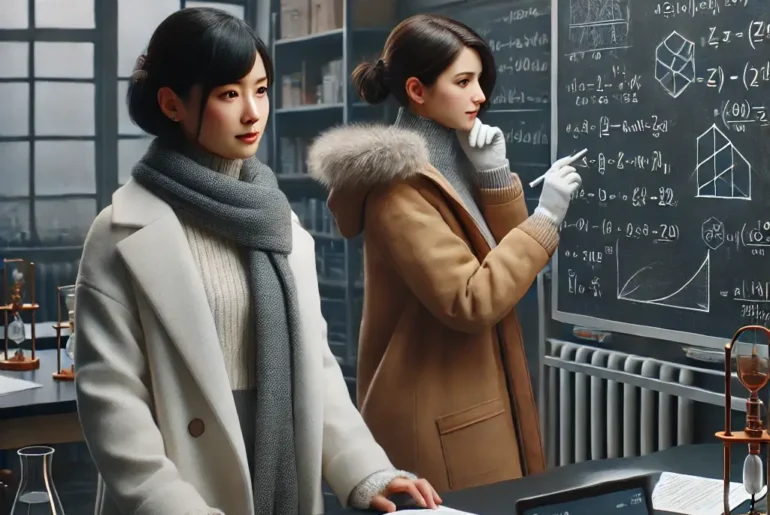





Comments are closed.