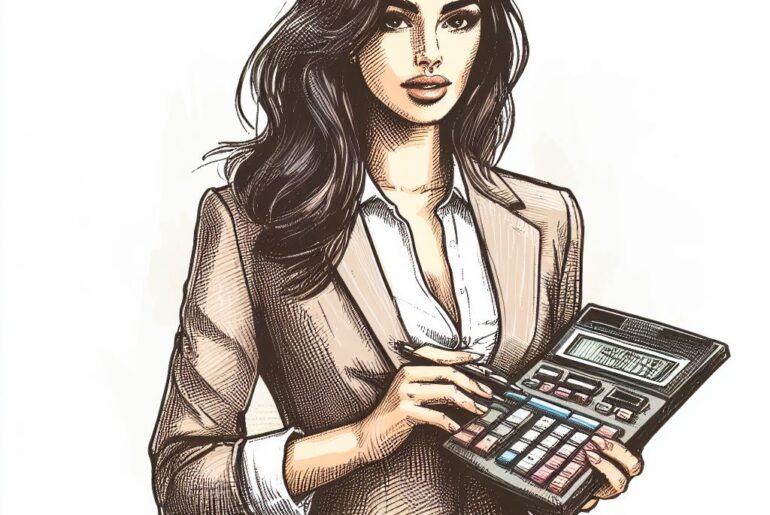Synthetic Division Calculator
Synthetic Division Calculator
Enter the coefficients of the polynomial separated by commas, and the value for the divisor (x - value). Then click "Calculate".
Synthetic Division Calculator
Enter the coefficients of the polynomial separated by commas, and the value for the divisor (x - value). Then click "Calculate".
I. Introduction
A. Definition of Synthetic Division
- Explanation of synthetic division as a method to divide polynomials: Synthetic division is a method employed to divide a polynomial by a binomial, typically of the form (�−�)(x−a). It’s particularly handy when the divisor is a linear binomial. Unlike the traditional long division method, synthetic division offers a quicker and more direct approach. The process entails listing down the coefficients of the polynomial, executing some basic arithmetic operations, and finally deriving the coefficients of the quotient and the remainder.
- Comparison with long division: The conventional long division method can be extensive and intricate, especially when dealing with higher-order polynomials. In contrast, synthetic division simplifies the process by honing in on the coefficients rather than the variables. The fewer and less complicated steps involved in synthetic division make it a favored choice among students and professionals when tackling polynomial division.
B. Importance of Synthetic Division
- Speed and Simplicity: The notable advantage of synthetic division is its speed and simplicity. The method minimizes the amount of writing and calculations required to obtain the quotient and the remainder. This simplicity has made synthetic division a well-liked method among learners and educators, facilitating a better comprehension of polynomial division.
- Practical Applications in Algebra and Calculus: Synthetic division has significant applications in various mathematical fields, including algebra and calculus. It plays a vital role in polynomial division, finding the roots of polynomials, and is a crucial step in the factor theorem and the remainder theorem. Moreover, synthetic division is utilized in calculus for polynomial long division, which is often required when computing integrals. The practicality and efficiency of synthetic division render it an essential tool for those aiming to advance in mathematical studies or professions necessitating polynomial calculations.
II. Synthetic Division Calculator
A. Definition and Functionality
- Explanation of what a synthetic division calculator is: A synthetic division calculator is a digital tool engineered to execute synthetic division. By entering the coefficients of the polynomial and the divisor, the calculator swiftly carries out the division, delivering the quotient and remainder. This automated tool proves invaluable for verifying work or gaining a better understanding of the synthetic division process.
- Discussion on how it automates the synthetic division process: The calculator accepts the coefficients of the polynomial and the divisor as inputs. It then adheres to the synthetic division algorithm to compute and display the quotient and the remainder. The automation of this process conserves time, diminishes the chance of errors, and provides immediate verification of manual calculations.
B. Key Features
- Input fields for polynomial and divisor: Synthetic division calculators generally come with input fields where users can input the coefficients of the polynomial and the value of the divisor. These input fields facilitate easy data entry and adjustments.
- Display of quotient and remainder: Post division, the calculator unveils the quotient and the remainder. This instant feedback is beneficial for verifying manual calculations or grasping the division process.
The sections above furnish a foundational understanding of synthetic division and its calculator, paving the way for the discussion on the creation of a simple synthetic division calculator and exploring advanced features in the ensuing sections of the article.
III. Benefits of Using a Synthetic Division Calculator
A. Time Efficiency
- Faster calculations compared to manual methods: The synthetic division calculator significantly speeds up the division process compared to manual methods. This time efficiency is particularly beneficial during examinations or in professional settings where time is of the essence.
- Instant verification of answers: The calculator provides an instant verification method for those who have performed manual calculations. This feature is crucial for identifying mistakes and ensuring accuracy in the answers.
B. Learning and Understanding
- Better grasp of the synthetic division process: By using a synthetic division calculator, learners can gain a better grasp of the synthetic division process. The calculator helps in understanding how each step leads to the final answer, thus reinforcing the learning process.
- Visualization of each step in the division: The visual representation of each step in some advanced calculators provides a clear insight into the division process. By visually breaking down each step, users can better understand the mechanics of synthetic division, making the learning experience more engaging and effective.
The synthetic division calculator serves as a remarkable tool that melds efficiency with learning. Its intuitive design and visual aids not only expedite the calculation process but also foster a deeper understanding of synthetic division, making it a valuable asset for anyone dealing with polynomial divisions.
IV. Creating a Basic Synthetic Division Calculator
- Overview of a simple synthetic division calculator example: A basic synthetic division calculator primarily consists of input fields for the polynomial and the divisor, a calculate button to initiate the process, and an area to display the results. The behind-the-scenes working involves a simple algorithm scripted in a programming language like JavaScript to perform the synthetic division based on the inputs provided by the user.
- Instructions on how to use the calculator: To use the calculator, users need to enter the coefficients of the polynomial in one input field and the divisor value in the other. Upon clicking the calculate button, the calculator processes the inputs, performs the division, and displays the quotient and remainder. The simplicity of operation makes such calculators user-friendly and easy to understand, even for those new to synthetic division.
V. Advanced Features and Enhancements
A. Error Handling and Validation
- Ensuring valid input values: Advanced synthetic division calculators have error handling and validation mechanisms to ensure that the input values are valid. They can prompt users to correct their entries before proceeding with the calculations, thus preventing errors and ensuring accurate results.
- Handling different polynomial and divisor formats: Enhanced calculators can handle various formats of polynomials and divisors, making them more flexible and adaptable to different user inputs. This feature broadens the usability of the calculator, catering to a wider audience with varying levels of understanding and formats of input.
B. Interactive and Dynamic Visualization
- Real-time visualization of the division process: Incorporating real-time visualization can make the synthetic division process more understandable and engaging. Users can see how each step of the division is carried out, which can be an invaluable learning aid.
- Interactive features for a better user experience: Interactive features such as step-by-step explanations, tooltips, and interactive graphs can significantly enhance the user experience. They not only make the calculator more user-friendly but also provide a rich learning environment.
C. Integration with Other Mathematical Tools
- Combining with graphing tools for visual representation: Integration with graphing tools can provide a visual representation of the polynomials and the division process. This visual aid can help users understand the relationship between the polynomial, the divisor, and the resulting quotient and remainder.
- Linking with other algebraic calculators for extended functionality: Linking the synthetic division calculator with other algebraic calculators can provide extended functionality. For instance, users could explore the factorization of polynomials, evaluate expressions, or solve equations, all within a unified platform.
VI. Conclusion
A. Recapitulation of the key points: The article delves into the essence of synthetic division, the ease of automating this process through a calculator, and the myriad benefits that come with utilizing such a digital tool. The transition from creating a simple calculator to exploring advanced features and enhancements showcases the expansive potential of synthetic division calculators in education and professional realms.
B. Encouragement to explore synthetic division calculators for educational and practical purposes: Synthetic division calculators are a blend of efficiency and elucidation. They are a resource worth exploring for anyone keen on mastering polynomial divisions or those in pursuit of a reliable tool to expedite complex calculations.
C. Call to action for readers to try out or develop their own synthetic division calculator: The journey of understanding or even creating a synthetic division calculator can be a rewarding endeavor. Readers are encouraged to try out existing calculators or venture into developing one, expanding not only their knowledge but also contributing to a tool that melds simplicity with mathematical prowess.